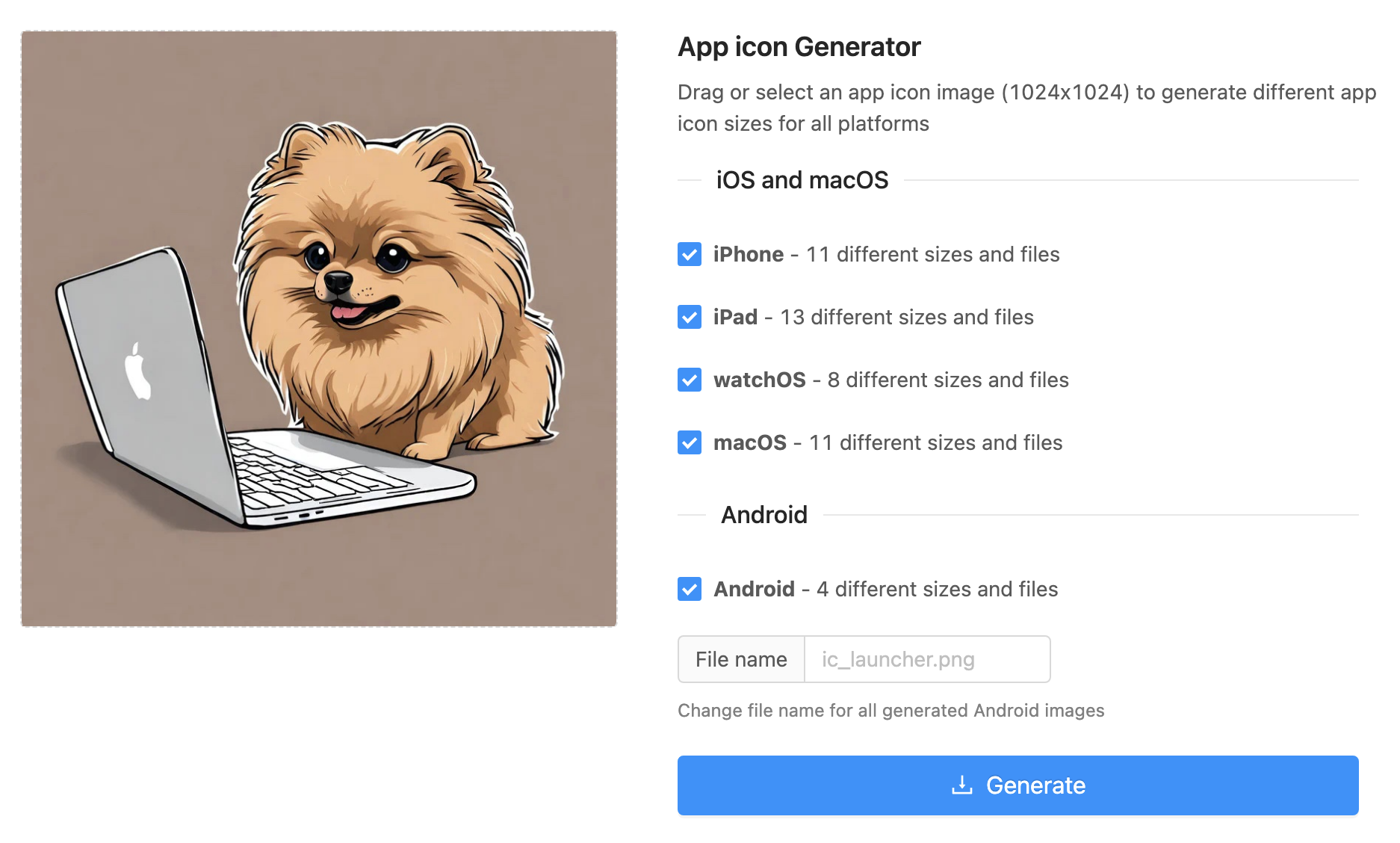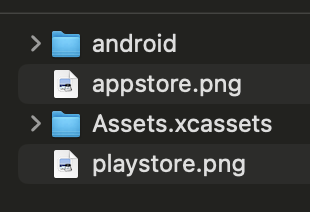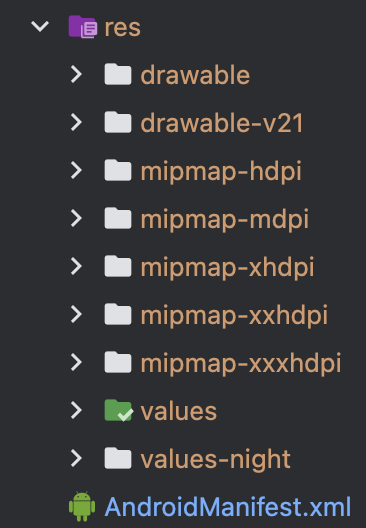FAILURE: Build failed with an exception.
* What went wrong:
Execution failed for task ':app:mergeReleaseResources'.
> Multiple task action failures occurred:
> A failure occurred while executing com.android.build.gradle.internal.res.Aapt2CompileRunnable
> Android resource compilation failed
ERROR:/Users/user/app/android/app/src/main/res/mipmap-xxxhdpi/ic_launcher.png: AAPT: error: file failed to compile.
> A failure occurred while executing com.android.build.gradle.internal.res.Aapt2CompileRunnable
> Android resource compilation failed
ERROR:/Users/user/app/android/app/src/main/res/mipmap-mdpi/ic_launcher.png: AAPT: error: file failed to compile.
> A failure occurred while executing com.android.build.gradle.internal.res.Aapt2CompileRunnable
> Android resource compilation failed
ERROR:/Users/user/app/android/app/src/main/res/mipmap-hdpi/ic_launcher.png: AAPT: error: file failed to compile.
> A failure occurred while executing com.android.build.gradle.internal.res.Aapt2CompileRunnable
> Android resource compilation failed
ERROR:/Users/user/app/android/app/src/main/res/mipmap-xhdpi/ic_launcher.png: AAPT: error: file failed to compile.
> A failure occurred while executing com.android.build.gradle.internal.res.Aapt2CompileRunnable
> Android resource compilation failed
ERROR:/Users/user/app/android/app/src/main/res/mipmap-xxhdpi/ic_launcher.png: AAPT: error: file failed to compile.
* Try:
> Run with --stacktrace option to get the stack trace.
> Run with --info or --debug option to get more log output.
> Run with --scan to get full insights.
* Get more help at https://help.gradle.org
BUILD FAILED in 9s
Running Gradle task 'assembleRelease'... 10.2s
Gradle task assembleRelease failed with exit code 1
앱 아이콘을 변경하고 이런 오류가 발생했습니다.
이미지 파일에도 문제가 없는데 말이죠...
앱 아이콘은 반드시 png 파일로 되어있어야 합니다.

그런데 이름만 png이지 실제 확장자는 JPEG로 되어있더군요
jpeg -> png 로 변환하고 다시 build하니 잘 되었습니다.
'Language > Flutter' 카테고리의 다른 글
| [Flutter] ConstrainedBox vs SizedBox - 크기 제약의 이해 (0) | 2024.11.25 |
|---|---|
| [Flutter] 부모 위젯이 자식 위젯의 메소드호출하기 (0) | 2024.11.24 |
| [Flutter] 앱 아이콘 변경 (0) | 2024.11.22 |
| [Flutter] 앱 이름 변경 (0) | 2024.11.21 |
| [Flutter] 위젯 생명주기(Lifecycle) (0) | 2024.11.20 |